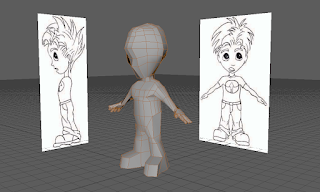AART2001- Assessment 1
Saturday, June 4, 2022
Dead on arrival - But it's not because of my model
Reverse engineering a flower pot
When I originally saw the flower pot design I thought it would be relatively straight forward.
Maybe no Ncloth afterall
I really enjoyed experimenting with Ncloth, but in the end I decided to stick with my original Gooball abstract. I tried making additional Spheres that fell from above and collided with the original Gooball but in the end it wasn't very interesting. Ncloth is an amazing tool though and I'm glad I asked about it.
I've decided on an object to replicate for my Major project. I when with a geometric flower pot.
Monday, May 16, 2022
Ncloth is amazing
I've really enjoyed learning basic modelling skills and getting my head around how Maya works on a basic level. I've manage to make my abstract sculpture with little to no issues. I feel like my Maya training is starting to culminate into something fun. Maya even has features I hoped it would even if I didn't know what they were called and it's widened my horizon quite a bit. Ncloth! What a cool feature. I haven't quite wrapped my head around everything I can do with it but the possibilities are really impressive. You essentially can smash objects together using gravity and adjust the properties of the material that is running into each other. Very cool. I've found a more in-depth tutorial to help me get to know the feature a bit more. I can't wait to see what I can do with it in regards to my abstract sculpture.
Here's a look at where I am as far as my Gooball:
Sunday, April 24, 2022
Friday, April 1, 2022
Week 6
This week was online again. In some ways I kind of prefer it, it's easier to see and hear. Going to miss these social interactions when we're all locked in a closet hooked up to the metaverse.
I finished the Rough boy model from the PDF tutorial. I had a bit of trouble getting the lumps out of the head but I figured I would continue on and extrude the hair out of it anyway. It was a good exercise and it gave me a lot of ideas for my Piggy Bank.
Sunday, March 27, 2022
Week 5
This week I've finally completed the Boy figure pdf and I'm moving on to the boy's features. I'm feeling pretty confident with Mayas basic functions and navigating around the model.
During our tutorial this week I pitched my Elden Ring stone sword statue idea and I think it became apparent that it might be too difficult with all the negative spaces. I have been sketching loads of ideas that might be more achievable.
Dead on arrival - But it's not because of my model
(This is a photo through the Makerspace window) So I'm glad I went into the Makerspace today. I hadn't heard anything about how my p...